-
AuthorPosts
-
1st February 2019 at 11:45 pm #45563
Hey guys
So I was just over at Videoslots just to check my RTP on a few games and noticed I’d been awarded 10 free spins on Creature of the Black Lagoon. So I activated them and tried to play the game and this pops up
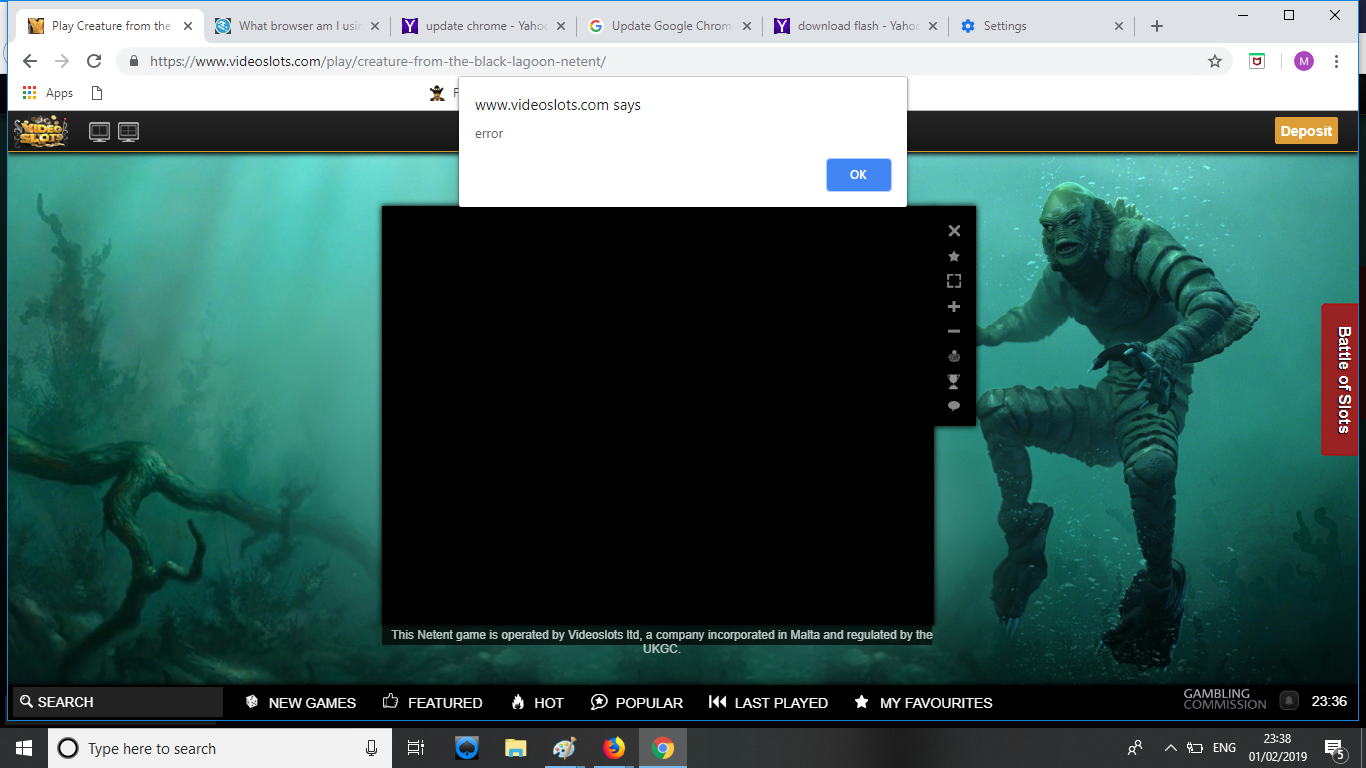
I tried installing firefox which prompted me to download and install Flash and then the game started to load but was stuck on the loading screen with the loading bar fully at the end. I also tried playing it on mobile but the game wasn’t even listed on that. I mean I don’t mind, it’s only a few free spins but I’ve had this error pop up before on games I do actually want to play and I’ve just played something else instead but it would be nice to get to the bottom of it.
I’m not very tech savvy, I contacted Videoslots support and he suggested I update my laptop and browser but as far as I’m aware everything is up to date as I have automatic updates.
So has anyone else run across this problem and managed to find a fix?
111st February 2019 at 11:56 pm #455642nd February 2019 at 12:17 am #45573Thanks for the suggestion but I tried it and it still doesn’t work. I’ve also just tried it on my brothers new top of the line laptop that is definitely fully updated and I got the same error. It’s a Netent and I usually have no problems playing there games so I can only think that it’s an error on Videoslots although the rep assured me it wasn’t but then they always say that don’t they :P.
2nd February 2019 at 12:18 am #45574>> At the left of the address bar (http…..) there’s a lock, click it and click allow. Click reload (may have to click on the black screen first). VS is notorious for this it is a flash allow issue. Ask first, isn’t asking first.
122nd February 2019 at 12:21 am #45576I had same problem couple of months ago mate. Just wouldn’t load. Remember wonky rabbits was same for some reason. I just forfeited them in the end.
2nd February 2019 at 12:26 am #45577I had same problem couple of months ago mate. Just wouldn’t load. Remember wonky rabbits was same for some reason. I just forfeited them in the end.
If it happens again Haz, follow the method i wrote above, works every time.
122nd February 2019 at 12:27 am #45578Go on live chat ask them for a £1 battle ticket instead. I tried it once they said yes and I won £50.
2nd February 2019 at 12:29 am #45579I had same problem couple of months ago mate. Just wouldn’t load. Remember wonky rabbits was same for some reason. I just forfeited them in the end.
If it happens again Haz, follow the method i wrote above, works every time.
Cheers mate. Have to wait 4 months now. Gamstop got in the way lol.
2nd February 2019 at 12:43 am #45580>> At the left of the address bar (http…..) there’s a lock, click it and click allow. Click reload (may have to click on the black screen first). VS is notorious for this it is a flash allow issue. Ask first, isn’t asking first.
yeah I found this info the hard way but defo works. I also had great problems with jammin jars on VS using firefox but works fine on chrome. Now if any1 can help me with playing 300 I’d be very grateful it just doesnt seem to work says I need flash player of a certain type but after downloading what it recommended it still won’t run on either browser. next time I try I’ll put up a picture of what it says. Ta
2nd February 2019 at 1:19 am #45585Make sure that Prefer HTML over Flash and Run allFlash content when Flash setting is set to “allow” are set to Default. Open another tab and type in chrome://components. Under Adobe Flash Player, click the Check for update button. Now click on the Chromemenu button at the top right and click on Settings.14 Mar 2017
How to Enable Flash in Chrome for Specific Websites – Online Tech Tipshttps://www.online-tech-tips.com/google…/enable-flash-chrome-specific-websites/
I think this is still relevant and once I had to do it on VS.
The issue on the whole has something to do with browsers and html5 pros wanting to oust flash because flash is said to be unsafe, or full of varied security holes. It has been this way for a very long time. But then, Java is as useless in the same regard.
12nd February 2019 at 1:20 am #45586>> At the left of the address bar (http…..) there’s a lock, click it and click allow. Click reload (may have to click on the black screen first). VS is notorious for this it is a flash allow issue. Ask first, isn’t asking first.
Cheers mate, this worked perfectly! Perhaps you should apply for a job on the tech desk at VS as you solved it so much faster than them haha considering it’s a common issue I would have assumed that would have been the first thing they suggested!
Free spins paid a whopping 19p! Think I’l book that holiday to Barbados now :’).
2nd February 2019 at 9:02 am #45631>> At the left of the address bar (http…..) there’s a lock, click it and click allow. Click reload (may have to click on the black screen first). VS is notorious for this it is a flash allow issue. Ask first, isn’t asking first.
Cheers mate, this worked perfectly! Perhaps you should apply for a job on the tech desk at VS as you solved it so much faster than them haha considering it’s a common issue I would have assumed that would have been the first thing they suggested!
Free spins paid a whopping 19p! Think I’l book that holiday to Barbados now :’).
You’re more than welcome. Welcome to the dodgy world of rusty web browsers and broken addons that have a trillion updates but are never finished/fixed. However with such a whopping return, I’m truly eager about my tip 😀
112nd February 2019 at 11:21 am #45637I have a slightly different problem on videoslots, I can
t load any merkur or pragmatic games in Chrome. I get bad gateway 503. The games load on a different browser its just Chrome that doesnt work. Its so annoying if I fancy a bit of magic mirror deluxe I have to open a different browser.2nd February 2019 at 3:36 pm #45725>> At the left of the address bar (http…..) there’s a lock, click it and click allow. Click reload (may have to click on the black screen first). VS is notorious for this it is a flash allow issue. Ask first, isn’t asking first.
Thanks, have had the same issue. Thought it was just me being thick..lol 🙂
9th February 2019 at 10:34 am #47302Not sure what to make of this, is it a good or bad thing? why are VS so intent on ruining the good formula they had?
https://www.videoslots.com/en/news/5785/important-changes-at-videoslots/
-
AuthorPosts

